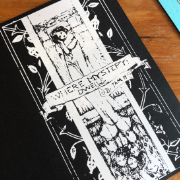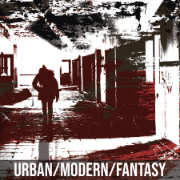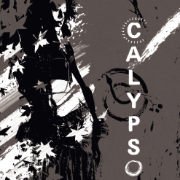Pythia Oracle Update 1.2.0

filed under pythia on 05 Nov 2016 tagged solo, pythia, python, tool, and update
Version 1.2.0 of Pythia Oracle is up on github. Big new features are a plot panel and Mythic GM Emulator support, with the kind permission of the author.
As always, see the Changelog for a full (ish) list.
Highlights
-
Pythia now supports using Mythic GM Emulator as the default oracle for the “???” and “Seed” buttons. Just make a new game (or copy the config.txt from a new game into an old one) and you should be good to go. Instructions for reverting to FU as default are in the help.md file. You can also toggle between the two in game. Or manually use whichever you prefer from their respective panels. It’s all good.
-
There’s a new panel, “Plots & Monsters”, that should help getting the ball rolling on adventures and give you some inspiration for what you run into along the way. It’s still a bit of a work in progress (not stuffed full yet). Still, lots of good stuff.
-
I also updated the World & Dungeon generators a little – while crawling, if you move into a new room, you can now grab a ‘special feature’ and see what’s in there! Then use your oracle to figure out if it’s a trap, something special, or rubbish (or a love philtre pool).
-
I also added dice qualities support (and a hit location generator), inspired by this article. Warning, that site is worse than wikipedia for “holy crap, where did the last three hours go”. :) Should help inspire on those rolls where you just can’t figure out how something that worked (or didn’t work) mechanically should be depicted narratively.
Finally, some new documentation and tocs added to the readme and help. Should be easier to navigate now; I intend to do more blog posts on features I think need more explanation, but the help should be plenty to get you started. Any suggestions for clarification or features to, uh, feature would be welcome!
As always, if you have any questions, comments, or suggestions, feel free to leave them here or in the github issues section of the Pythia repository!